The “Nearby Air Traffic Controllers” window is a feature included with X-Plane 10.40 that allows you to quickly tune to the proper ATC frequency. The window can be toggled on and off from under the Special menu and can be repositioned anywhere on the screen.
You can auto-tune your COM1 radio to the frequency of the controller you’d like to contact by clicking on its row in the list. In addition, if you’re ever not sure which controller you should be talking to, X-Plane will do its best to suggest the right one—you’ll see a little asterisk (*) next to the recommended controller.
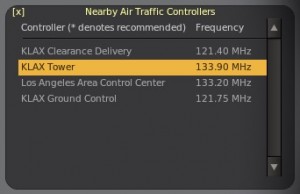
For information on filing a flight plan and interacting with ATC to leave an airport, see the Knowledge Base article Using X-Plane 10’s Air Traffic Control.