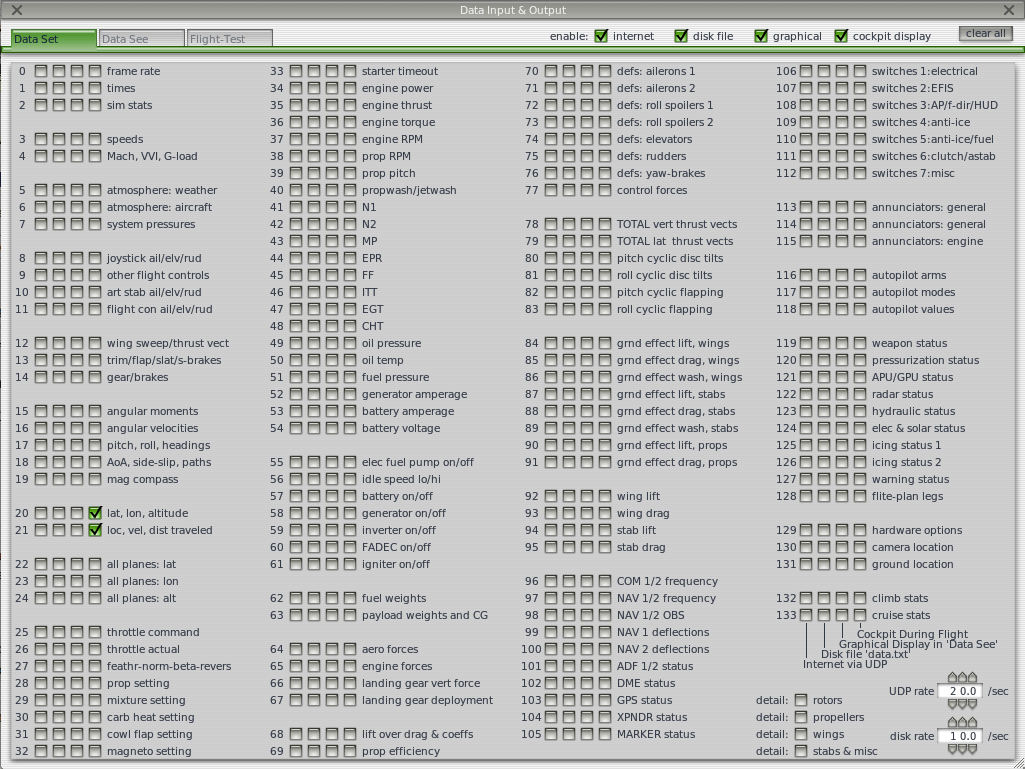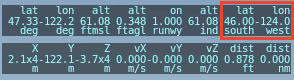We often get questions about the location values in the data output screen of X-Plane. Let’s do a quick FAQ on it!
What are the X, Y, and Z data values in the data output screen?
The X, Y, and Z values, as output in X-Plane data output (shown below), in the data output screen, are:
- X meters positive EAST of origin
- Y meters positive UP from of origin
- Z meters positive SOUTH of origin
You can enable showing these values in your cockpit display by moving your mouse toward the top of the X-Plane window, allowing for the menus to appear, selecting settings, choosing the Data Input & Output menu option, and making sure that the right-most box is checked for “loc, vel, dist traveled” option (line 21). You can then exit the menu, and these values will appear as shown above in the upper-left corner of your display.
So … Where is the origin?
The origin is at sea level, at some location near the airplane, with the Y-vector pointing straight up from the Earth at the origin location, right along the local gravity vector. This means the axis system just sits on the sea-level sphere with the Y pointing straight up from the Earth at that location.
At WHAT location near the airplane?
By following a similar method to that described above, enable line 20 (“lat, lon, altitude”) in your Data Input & Output menu of your settings menu. At this point, our Data Input & Output screen looks like that shown below:
After exiting the menu, we now have two data output boxes in our cockpit display, shown below. The last two items in our newest data output screen are “lat south” and “lon west”.
This is the south-west corner of a region that is 3 degrees in longitude by 2 degrees in latitude. The origin is right in the CENTER of it.