Hi! This is the first in the series of emails you signed up for on how to become a better pilot by practicing in a flight simulator.
Today, I’d like to help you fly a final approach to an airport. Doing so will allow you to keep your stick-and-rudder skills sharp, and also practice landing in rough weather. Moreover, we know of CFIs who recommend that their pilots practice just like this before coming in for a flight review—it saves the pilot money, and it saves the instructor time that they can be using with other students.
The beauty of practicing in a flight simulator is that we can have the sim instantly transport us to the airport we want to land at, and we can instantly set up an approach to a particular runway there. This means you can spend more time practicing the approach itself and less time setting it up.
Note: If you haven’t already, you’ll want to get X-Plane set up, with your yoke or joystick working properly. This means installing the free X-Plane 11 demo (if you don’t have X-Plane already) and setting up the controls by following the instructions in the section “Configuring Essential Yoke/Joystick Functions” of the user manual.
Setting up the flight
First things first—we need to choose the aircraft and airport that we’ll use, and get ourselves a few nautical miles away and lined up with the runway.
If you don’t want to set up your own custom approach, you can also try the Landing in the Cessna 172 tutorial in Flight School.
Start X-Plane and from the main menu pick “New Flight” to get into the Flight Configuration screen. Pick an aircraft from the grid on the left, then adjust the time of day or the weather using the sliders in the bottom right.
For your first approach in the simulator, you probably want to stick with nice weather without much turbulence, so drag the slider all the way left for clear weather. In the future, though, you can set a crosswind or even bring up a storm! For a detailed breakdown of how the weather in X-Plane can be controlled, check out the section “Setting the Weather” in the X-Plane 11 manual.
So, let’s position our plane for a full final approach. In the Location box on the top right, click on the Customize button. Search for KSEA (the default airport, included with the demo), and click one of the runways listed at the bottom of the screen. Click on the drop down just above this list and pick “10 nm approach,” then click the blue Confirm button.
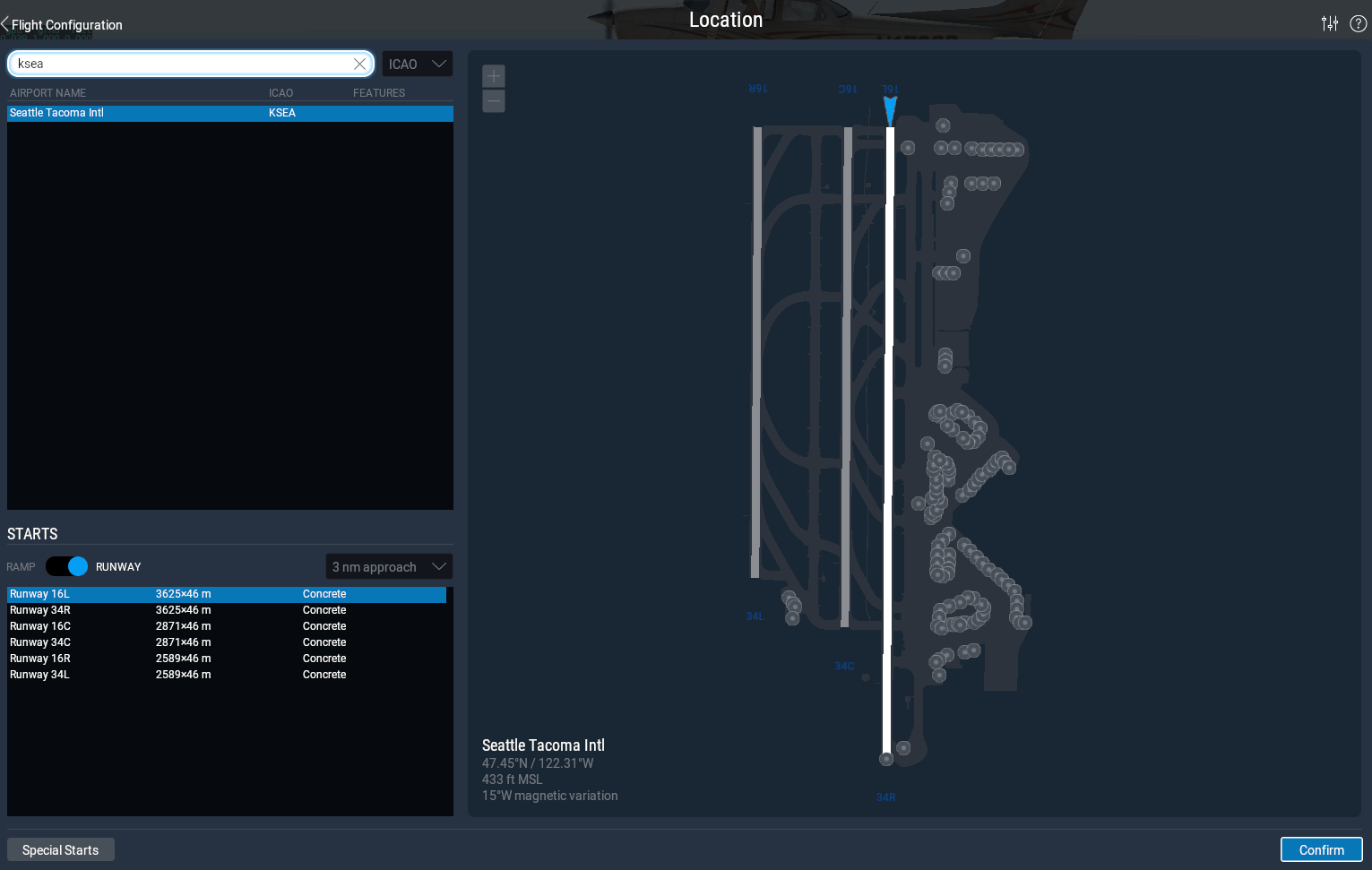
Now that our flight is all set up, click the blue Start Flight button and X-Plane will put your airplane 10 nautical miles from that runway, at a decent altitude.
Note: If your aircraft is moved to an area that does not have any scenery installed, you will see nothing but water and maybe a small runway. Since the demo doesn’t include the global scenery (which is only available by buying X-Plane 11), you probably want to stick to the default airport in Seattle (whose identifier is KSEA), where you do have scenery installed.
Flying the approach visually
At this point, you should be 10 nautical miles out from the airport, in line with whichever runway you chose. Your goal is to slowly descend down to ground level, while keeping your airplane lined up with the runway. If you’re in a small, general aviation airplane (like the Cessna 172SP), you want to keep your speed a bit above stalling speed. (For the 172, stalling speed is about 65 knots, so aim for 90 knots or so, lowering your speed as you get closer.) By the time you get to the runway, you want to be right at stalling speed, with your power at zero and flaps at full.
Follow a shallow glide path in to the runway—that is, point the nose down between 3 and 5 degrees. Keep an eye on the PAPI lights to the side of the runway. You want to see an equal number of red and white lights. If you’re above the glideslope you’ll see more white lights than red, and vice versa if you’re too low. Right before the craft reaches the ground, raise the nose up to about 7 degrees for a gentle touchdown.
Flying on instruments
If you’ve gotten the hang of the visual approach, you might be interested to try an instrument approach. You can find a tutorial on flying an ILS approach in Flight School of X-Plane 11.
Until next time…
I hope you enjoyed this flight. In a couple days, I’ll send you a guide to practicing using the autopilot in the simulator. This is one of the most commonly misunderstood areas of flight, in the real world as well as in the simulator, so I think you’ll enjoy reading about it.
Until next time,
-Team X-Plane