Hi! This is the final email in the course on using a flight simulator to become a better pilot. For this final email in our series, I’d like to show you how you can simulate instrument failures in X-Plane, so that you can fly safer and with greater confidence.
Simulating failures
X-Plane can simulate a huge number of systems failures, which lets you experience what happens when important pieces of equipment don’t do what they’re supposed to in flight. A simulator is a great, safe place to practice how you would handle these emergencies.
You can configure these failures using the Equipment Failures window. To open this window, display the menu bar with the ‘Esc’ key, click on Flight, then click Edit Failures.
The control at the bottom of the window here (labeled Set global mean time between failures) allows all systems fail randomly. When this box is checked, the simulator will use the value in the hours box on the right to determine how often, on average, each piece of equipment will fail. For instance, if “Mean time between failures” is set to 1000 hours, X-Plane will decide that each piece of hardware in the plane has about a one in a thousand chance of breaking each hour. Since the airplane has a few hundred pieces of hardware, that means a failure might occur every 5 to 20 hours or so.
Click on the World section to expand it and set failures for things outside of the airplane, such as bird strikes and airport equipment failures. You can set a system to fail at a specific point, or simply set it to “failed,” meaning it has already failed.
The other expandable sections in this window let you set the frequency of specific failures for hundreds of different aircraft systems.
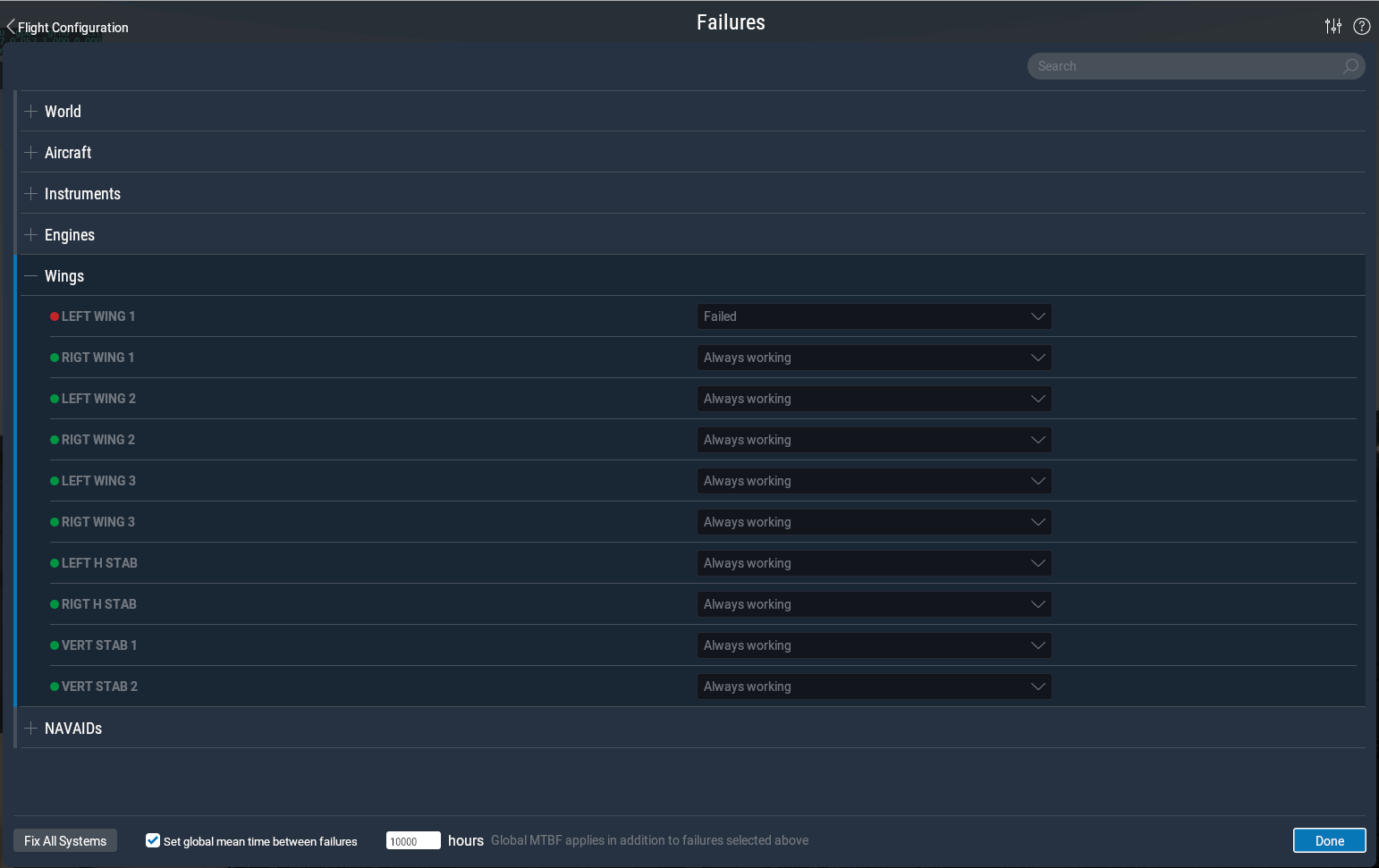
You can also set up failures before even starting a flight by clicking on the Customize button on an aircraft image, then clicking the Failures button on the subsequent screen.
Signing off now …
If you’re still using the demo, remember that you can upgrade to X-Plane 11 at any time. Doing so will remove the time limit from the simulator, and you’ll get the global scenery package to boot. If you’re a home cockpit builder or want a sim that can be FAA certified, you can upgrade to the professional version of X-Plane for these additional features (and more).
All the best,
-Team X-Plane